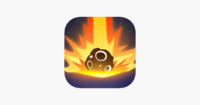Got a Roblox gift card and wondering how to use it? Whether it’s for Robux or a Premium membership, redeeming it is super easy. Here’s a quick step-by-step guide to get you gaming in no time!
🔹 Step 1: Go to the Roblox Gift Card Redemption Page
Visit: roblox.com/redeem
Make sure you’re logged into your Roblox account.
🔹 Step 2: Enter Your Code
Scratch off the back of your gift card (if physical), or copy the digital code.
Paste or type it into the box and click “Redeem”.
🔹 Step 3: Success!
You’ll see a confirmation message and your Robux or credit will be added instantly.
- Want Robux now? Use the credit to buy Robux directly.
- Want Premium? Use the credit to get a monthly subscription.
🔹 Step 4: Check Your Balance
Head to roblox.com/Upgrades/RedeemCredit to see and spend your Roblox credit.